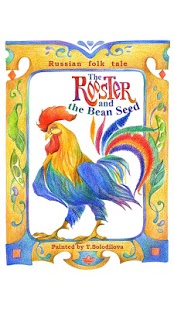The Bean Seed 1.1.17
Free Version
Publisher Description
Welcome to magic world of Russian folk tales! Loved by kiddies famous tale 'The Rooster and the Bean Seed' is available on Android! Now you can read it together or left your child alone - he/she will find what to do. Nice graphic, interactive characters reacted to touches by by motions and sounds, professional voicing. This is great gift for your kiddy.
Press quotes:
“The application smells of antiquity in spite of such modern way to read it. Russian folk tales is exact thing children should be educated with.” AppleInsider
“Famous tale, read by children aloud and on to roles, not only allow to improve skills of expressive reading, but has educational functions.” Planet iPhone
“Hope your child will be satisfied with the tale.” 4PDA
Customer reviews:
“Good application, however, too expensive. Bought because of first, hope next will be cheaper.” ASC7-Uni
“Great! Everything is excellent, carry on!” Eugin
“Give more tales!!!” vi_ra
“Excellent! Waiting for red hat and three piglets.” Anna
“Everything is cool, everything is great!!! Give more tales.” Pavel
“Child is happy :)” Anonymous
“Cool! Daughter listened without tearing away. Pictures are super. We liked this. Thank you!” Neo Bee
“Having couple of tens such and you can travel far away calmly with a child :)” nimus
“My son liked it very much. Attaboys!” Candid82
“Nice job, and a great story” Klepa80
About The Bean Seed
The Bean Seed is a free app for Android published in the Reference Tools list of apps, part of Education.
The company that develops The Bean Seed is AnjLab. The latest version released by its developer is 1.1.17. This app was rated by 1 users of our site and has an average rating of 4.0.
To install The Bean Seed on your Android device, just click the green Continue To App button above to start the installation process. The app is listed on our website since 2012-11-20 and was downloaded 5 times. We have already checked if the download link is safe, however for your own protection we recommend that you scan the downloaded app with your antivirus. Your antivirus may detect the The Bean Seed as malware as malware if the download link to com.anjlab.beanstory is broken.
How to install The Bean Seed on your Android device:
- Click on the Continue To App button on our website. This will redirect you to Google Play.
- Once the The Bean Seed is shown in the Google Play listing of your Android device, you can start its download and installation. Tap on the Install button located below the search bar and to the right of the app icon.
- A pop-up window with the permissions required by The Bean Seed will be shown. Click on Accept to continue the process.
- The Bean Seed will be downloaded onto your device, displaying a progress. Once the download completes, the installation will start and you'll get a notification after the installation is finished.